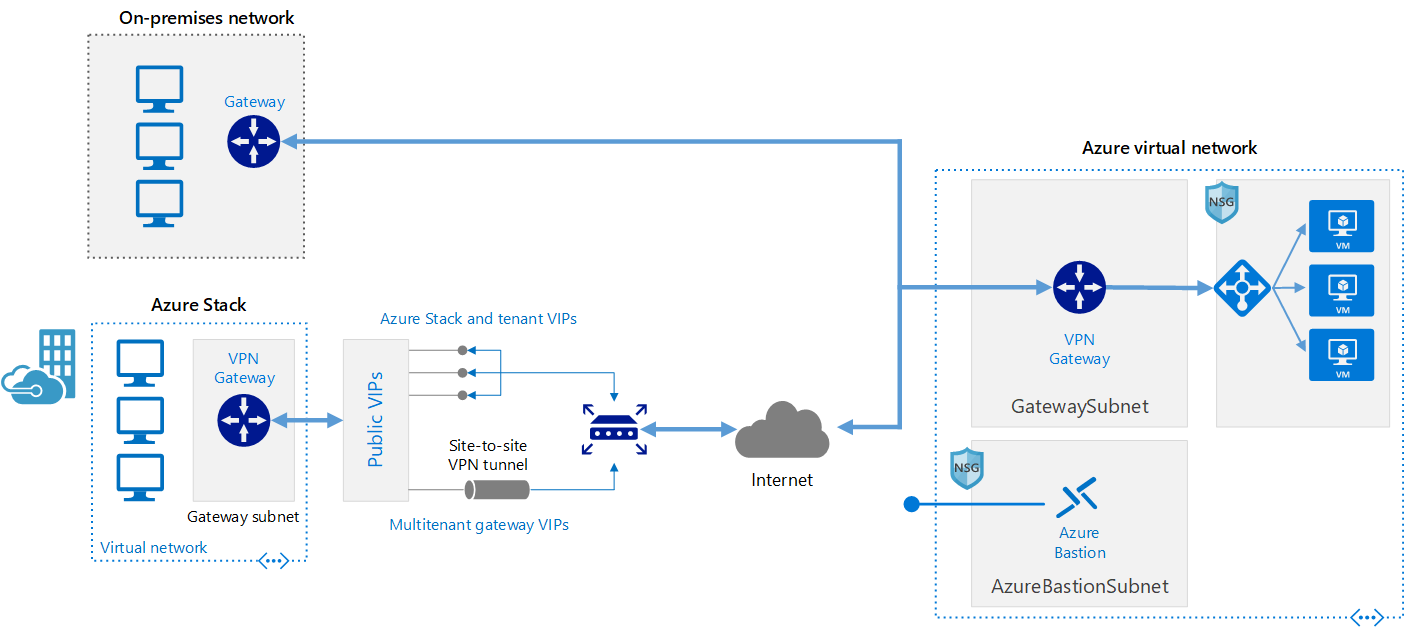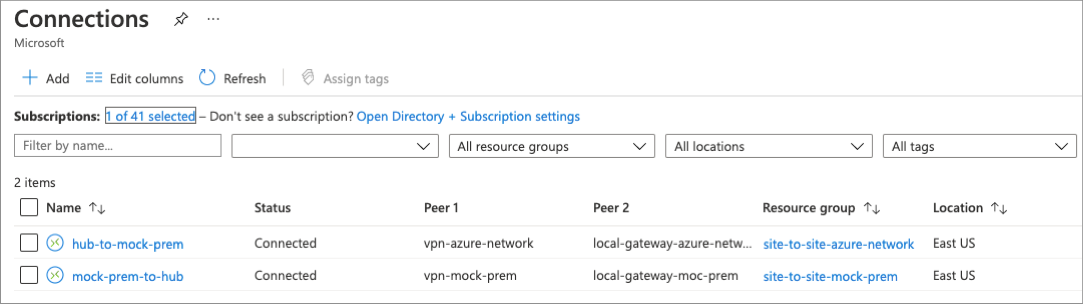In this document, In Two Node RAC enviroment while applying PSU patch on RAC Database Home, we encounter with conflict patch, we follow below steps
A) rollback conflict patch manually
B) Apply PSU using opatchauto on oracle home
C) apply overlay patch manually
Patch Overview
Types of Oracle Patches
Oracle
regularly makes patches available to upgrade features, enhance security, or fix
problems with supported software. The major types of patches are:
· Interim patches - contain a single
bug fix or a collection of bug fixes provided as required
· Interim patches for security bug fixes -
contain customer-specific security bug fixes
· Diagnostic patches -
intended to help diagnose or verify a fix or a collection of bug fixes
· Bundle Patch Updates (BPUs) -
a cumulative collection of fixes for a specific product or component
· Patch Set Updates (PSUs) -
a cumulative collection of high impact, low risk, and proven fixes for a
specific product or component and Security Patch Updates
· Security Patch Updates (SPU) -
a cumulative collection of security bug fixes. SPUs were formerly known as
Critical Patch Updates (CPU).
· System Patch - contains several
sub-patches in a format that can be used by OPatchAuto.
· Merge Label Request (MLR) -
a merge of
two or more fixes. MLR creation requires a label for the new set of
merged code and a Patch Set
OPatch consists of patching utilities that help ensure your
Oracle software stays current and secure. The utilities are:
· OPatch: A Java-based utility that
enables the application and rollback of patches to Oracle software.
· OPatchauto: A patch orchestration tool
that generates patching instructions specific to your target configuration and
then uses OPatch to perform the patching operations without user intervention.
Specifically, OPatchAuto can:
1. Perform
pre-patch checks.
2. Apply
the patch
3. Start
and stop the running servers.
4. Perform
post-patch checks.
5. Roll
back patches when patch deinstallation is required.
· OPatchAuto
automates patch application to the Grid Infrastructure (GI) cluster, by
applying patches to both the GI and the managed Oracle Real Application Cluster
(RAC) homes.
Prerequisite
============
1) Download Patch From Oracle Support
2) Check Free Space in Clusterware Home file system (approx free space 15-22 GB
and /tmp file system
¨ Check ACFS File Systems if it is available on node ,Please
unmount it before starting patching clusterware or stopping clusterware
3) Check clusterware and database component status
ps -ef|grep pmon
ps -ef|grep tns
crsctl check crs
crsctl status resource -t
crsctl query crs activeversion
crsctl query crs releaseversion
crsctl query crs softwareversion
./crsctl check crs
ps -ef|grep d.bin
4) Check opatch version and recommended to have latest opatch and
download it from oracle support (6880880) and unzip it in Grid Home after
renaming Old Opatch folder
We must use the OPatch utility version 12.2.0.1.17 or later to apply
this patch for all platforms
5) run opatch lsinventory from grid home to check consistency and corruption of
inventory
6) unzip downloaded patch from Grid user
7) run analyze command using opatchauto from root user after setting proper path, we must carefully give grid home path
9) apply patch from opatchauto on grid home from Root user
10)verify patch details on Grid Home
11)OPatch
maintains logs for apply, rollback, and lsinventory operations.
OPatch Log files are located in
ORACLE_HOME/cfgtoollogs/opatch.
Each log file is tagged with the time stamp of the
operation.
Each time you run OPatch, a new log file is
created.
OPatch maintains an index of processed commands-and
log files in the opatch_history.txt file
RAC Database Patching
There is two node RAC Servers and, on these server, One Test Database is
running. While running Pre-check analyzed command on Database. It failed with
conflict patch
Summary Step
Step 1: Roll back conflicting patch(es)
20243268 : EM QUERY WITH SQL_ID 4RQ83FNXTF39U
PERFORMS POORLY ON ORACLE 12C RELATIVE TO 11G
Step 2: Apply Candidate Patch
|
|
|
Patch
32495126: GRID INFRASTRUCTURE PATCH SET UPDATE 12.1.0.2.210420
|
|
|
|
|
README - https://updates.oracle.com/Orion/Services/download?type=readme&aru=24181982
Step 3: Apply remaining additional overlay patch(es)
Patch Name: 20243268
Abstract: EM QUERY
WITH SQL_ID 4RQ83FNXTF39U PERFORMS POORLY ON ORACLE 12C RELATIVE TO 11G
Download patch from :
Patch Link:
https://updates.oracle.com/download/20243268.html
Select release : 12.1.0.2.210420
Select platform : Linux_x86-64
Note : For rollback,
installation, and post-installation instructions refer to README of the
respective patches.
Reference: Database
Patch conflict resolution ( Doc ID 1321267.1 )
Details step by step
----------------------
Environment Details
Database Running on Two Nodes
[root@RACNODE2
OPatch]#
[root@RACNODE2
OPatch]#
[root@RACNODE2
OPatch]# ps -ef|grep pmon
root 10266 25030 0 09:58 pts/0 00:00:00 grep pmon
oracrs 10664
1 0 Jul19 ? 00:02:06 asm_pmon_+ASM2
oracrs 12980
1 0 Jul19 ? 00:01:24 mdb_pmon_-MGMTDB
TESTDB 13492 1 0
Jul19 ? 00:02:50 ora_pmon_TESTDB2
[root@RACNODE2
OPatch]#
[root@RACNODE2
OPatch]#
[root@RACNODE1
staging]# ps -ef|grep pmon
root 5837 21329 0 10:00 pts/0 00:00:00 grep pmon
oracrs 10300
1 0 Jul19 ? 00:02:42 asm_pmon_+ASM1
TESTDB 11926 1 0
Jul19 ? 00:03:15 ora_pmon_TESTDB1
[root@RACNODE1
staging]#
1) Change patch
owner if it is not owned by grid owner and unzip patch and provide 775 owners
(precaution)
chown -R oracrs:oinstall 2020_patch
chown oracrs:oinstall p32495126_122010_AIX64-5L.zip
unzip p32495126_122010_AIX64-5L.zip
chmod -R 775 30116802
[TESTDB@RACNODE2
OPatch]$ ls -ltr /staging/gridapr2021patch/32495126
total 28
drwxrwxr-x 5 oracrs dba 4096 Apr 17 09:52 31978884
drwxrwxr-x 4 oracrs dba 4096 Apr 17 09:53 26983807
drwxrwxr-x 29 oracrs
dba 4096 Apr 17 09:55 32328635
drwxrwxr-x 2 oracrs dba 4096 Apr 17 09:56 automation
drwxrwxr-x 5 oracrs dba 4096 Apr 17 09:56 31704029
-rwxrwxr-x 1 oracrs dba 0 Apr 17 09:57 README.txt
-rwxrwxr-x 1 oracrs dba 0 Apr 17 09:57 README.html
-rwxrwxr-x 1 oracrs dba 4991 Apr 17 10:57 bundle.xml
[TESTDB@RACNODE2
OPatch]$ exit
2) Stop Database on
Node1 and take backup of oracle home
srvctl stop instance
-d TESTDB -i TESTDB1 -o immediate
Take Backup of Database Home from instance owner
Backup home
cd /u01/oracle/TESTDB/product/12.1.0.2
tar -cvf /staging/TESTDB_home_03augnod2.tar
.
du -sg /staging/TESTDB_home_03aug.tar
Backup for inventory
cd
/u02/oracle/oraInventory
tar -cvf
/staging/grid_inventory3aug.tar .
./opatch lsinventory >/staging/inventory_3001.log
Start Database instance
srvctl start instance
-d TESTDB -i TESTDB1
3) Pre-Check on Node 1
[root@RACNODE1
OPatch]# export PATH=$PATH:/u01/oracle/TESTDB/product/12.1.0.2/OPatch
cd /u01/oracle/TESTDB/product/12.1.0.2/OPatch
./opatch version
df -hP /u01/oracle/TESTDB/product/12.1.0.2/OPatch/
df -hP /tmp
ls -ltr
/staging/gridapr2021patch/32495126
4) run analyze command from root user as below
[root@RACNODE2
OPatch]# /u01/oracle/TESTDB/product/12.1.0.2/OPatch/opatchauto
apply /staging/gridapr2021patch/32495126 -analyze -oh /u01/oracle/TESTDB/product/12.1.0.2
OPatchauto session is
initiated at Tue Aug 3 09:19:59 2021
System initialization
log file is /u01/oracle/TESTDB/product/12.1.0.2/cfgtoollogs/opatchautodb/systemconfig2021-08-03_09-20-12AM.log.
Session log file is
/u01/oracle/TESTDB/product/12.1.0.2/cfgtoollogs/opatchauto/opatchauto2021-08-03_09-20-43AM.log
The id for this
session is UQNX
Executing OPatch
prereq operations to verify patch applicability on home /u01/oracle/TESTDB/product/12.1.0.2
Patch applicability
verified successfully on home /u01/oracle/TESTDB/product/12.1.0.2
Executing patch
validation checks on home /u01/oracle/TESTDB/product/12.1.0.2
Patch validation
checks successfully completed on home /u01/oracle/TESTDB/product/12.1.0.2
Verifying SQL patch
applicability on home /u01/oracle/TESTDB/product/12.1.0.2
SQL patch
applicability verified successfully on home /u01/oracle/TESTDB/product/12.1.0.2
OPatchAuto
successful.
--------------------------Summary--------------------------------
Analysis for applying
patches has failed:
Host:RACNODE2
RAC Home:/u01/oracle/TESTDB/product/12.1.0.2
Version:12.1.0.2.0
Analysis for patches
has failed.
==Following patches
FAILED in analysis for apply:
Patch: /staging/gridapr2021patch/32495126/32328635
Log: /u01/oracle/TESTDB/product/12.1.0.2/cfgtoollogs/opatchauto/core/opatch/opatch2021-08-03_09-21-11AM_1.log
Reason: Failed during Analysis:
CheckConflictAgainstOracleHome Failed, [ Prerequisite Status: FAILED,
Prerequisite output:
Summary of Conflict
Analysis:
There are no patches that can be applied now.
Following patches have conflicts. Please contact
Oracle Support and get the merged patch of the patches :
20243268, 32328635
Following patches are not required, as they are subset
of the patches in Oracle Home or subset of the patches in the given list :
31704029
Whole composite patch
Conflicts/Supers ...
==Following patches
were SKIPPED:
Patch:
/staging/gridapr2021patch/32495126/26983807
Reason: This patch is
not applicable to this specified target type - "rac_database"
Patch:
/staging/gridapr2021patch/32495126/31978884
Reason: This patch is
not applicable to this specified target type - "rac_database"
Patch: /staging/gridapr2021patch/32495126/31704029
Log: /u01/oracle/TESTDB/product/12.1.0.2/cfgtoollogs/opatchauto/core/opatch/opatch2021-08-03_09-21-11AM_1.log
Reason:
/staging/gridapr2021patch/32495126/31704029 is not required to be applied to
oracle home /u01/oracle/TESTDB/product/12.1.0.2
OPATCHAUTO-72053: Analysis for
the patches failed.
OPATCHAUTO-72053: Command
execution failed.
OPATCHAUTO-72053: Please check
the summary for more details.
OPatchauto session
completed at Tue Aug 3 09:22:54 2021
Time taken to
complete the session 2 minutes, 56 seconds
[root@RACNODE2
OPatch]#
Implementation Steps
Stop Database instance and rollback conflict patch as below
[TESTDB@RACNODE1
OPatch]$ srvctl stop instance -d TESTDB
-i TESTDB2 -o immediate
[TESTDB@RACNODE1
OPatch]$
[TESTDB@RACNODE1
OPatch]$ ps -ef|grep pmon
oracrs 10300
1 0 Jul19 ? 00:02:44 asm_pmon_+ASM1
TESTDB 21428
15455 0 14:47 pts/0 00:00:00 grep pmon
[TESTDB@RACNODE1 OPatch]$ ./opatch rollback -id 20243268
Oracle Interim Patch
Installer version 12.2.0.1.23
Copyright (c) 2021,
Oracle Corporation. All rights reserved.
Oracle Home : /u01/oracle/TESTDB/product/12.1.0.2
Central Inventory :
/u02/oracle/oraInventory
from : /u01/oracle/TESTDB/product/12.1.0.2/oraInst.loc
OPatch version : 12.2.0.1.23
OUI version : 12.1.0.2.0
Log file location :
/u01/oracle/TESTDB/product/12.1.0.2/cfgtoollogs/opatch/opatch2021-08-03_14-47-30PM_1.log
Patches will be rolled
back in the following order:
20243268
The following
patch(es) will be rolled back: 20243268
Please shutdown
Oracle instances running out of this ORACLE_HOME on the local system.
(Oracle Home =
'/u01/oracle/TESTDB/product/12.1.0.2')
Is the local system
ready for patching? [y|n]
y
User Responded with:
Y
Rolling back patch
20243268...
RollbackSession
rolling back interim patch '20243268' from OH '/u01/oracle/TESTDB/product/12.1.0.2'
Patching component
oracle.rdbms, 12.1.0.2.0...
RollbackSession removing
interim patch '20243268' from inventory
Log file location:
/u01/oracle/TESTDB/product/12.1.0.2/cfgtoollogs/opatch/opatch2021-08-03_14-47-30PM_1.log
OPatch succeeded.
After rollback conflict patch start database and run analyze command as
part of pre-check
a) stop Database on one node
[TESTDB@RACNODE1
OPatch]$
[TESTDB@RACNODE1
OPatch]$ srvctl start instance -d TESTDB -i TESTDB1
[TESTDB@RACNODE1
OPatch]$
logout
[root@RACNODE1
april202_patch]# ps -ef|grep pmon
oracrs 10300
1 0 Jul19 ? 00:02:44 asm_pmon_+ASM1
TESTDB 22265 1 0
14:48 ? 00:00:00 ora_pmon_TESTDB1
root 23112
8467 0 14:49 pts/0 00:00:00 grep pmon
[root@RACNODE1
april202_patch]#
[root@RACNODE1
april202_patch]# cd /u01/oracle/TESTDB/product/12.1.0.2/OPatch
b) check patch version
[root@RACNODE1 OPatch]# ./opatch version
OPatch Version:
12.2.0.1.23
OPatch succeeded.
[root@RACNODE1
OPatch]# df -hP /u01/oracle/TESTDB/product/12.1.0.2/OPatch/
Filesystem Size Used Avail Use% Mounted on
/dev/mapper/vg_app-lv_u01 50G
22G 26G 46% /u01
[root@RACNODE1
OPatch]# df -hP /tmp
Filesystem Size Used Avail Use% Mounted on
/dev/mapper/vg_root-lv_tmp 2.0G
14M 1.8G 1% /tmp
[root@RACNODE1
OPatch]# ls -ltr /staging/gridapr2021patch/32495126
total 28
drwxrwxr-x 5 oracrs dba 4096 Apr 17 09:52 31978884
drwxrwxr-x 4 oracrs dba 4096 Apr 17 09:53 26983807
drwxrwxr-x 29 oracrs
dba 4096 Apr 17 09:55 32328635
drwxrwxr-x 2 oracrs dba 4096 Apr 17 09:56 automation
drwxrwxr-x 5 oracrs dba 4096 Apr 17 09:56 31704029
-rwxrwxr-x 1 oracrs dba 0 Apr 17 09:57 README.txt
-rwxrwxr-x 1 oracrs dba 0 Apr 17 09:57 README.html
-rwxrwxr-x 1 oracrs dba 4991 Apr 17 10:57 bundle.xml
c) run analyze command
[root@RACNODE1 OPatch]# /u01/oracle/TESTDB/product/12.1.0.2/OPatch/opatchauto
apply /staging/gridapr2021patch/32495126 -analyze -oh /u01/oracle/TESTDB/product/12.1.0.2
OPatchauto session is
initiated at Tue Aug 3 14:50:58 2021
System initialization
log file is /u01/oracle/TESTDB/product/12.1.0.2/cfgtoollogs/opatchautodb/systemconfig2021-08-03_02-51-10PM.log.
Session log file is
/u01/oracle/TESTDB/product/12.1.0.2/cfgtoollogs/opatchauto/opatchauto2021-08-03_02-51-38PM.log
The id for this
session is ASTJ
Executing OPatch
prereq operations to verify patch applicability on home /u01/oracle/TESTDB/product/12.1.0.2
Patch applicability
verified successfully on home /u01/oracle/TESTDB/product/12.1.0.2
Executing patch
validation checks on home /u01/oracle/TESTDB/product/12.1.0.2
Patch validation
checks successfully completed on home /u01/oracle/TESTDB/product/12.1.0.2
Verifying SQL patch
applicability on home /u01/oracle/TESTDB/product/12.1.0.2
SQL patch
applicability verified successfully on home /u01/oracle/TESTDB/product/12.1.0.2
OPatchAuto
successful.
---------------------------Summary-------------------------------
Analysis for applying
patches has completed successfully:
Host:RACNODE1
RAC Home:/u01/oracle/TESTDB/product/12.1.0.2
Version:12.1.0.2.0
==Following patches were
SKIPPED:
Patch:
/staging/gridapr2021patch/32495126/26983807
Reason: This patch is
not applicable to this specified target type - "rac_database"
Patch:
/staging/gridapr2021patch/32495126/31978884
Reason: This patch is
not applicable to this specified target type - "rac_database"
Patch:
/staging/gridapr2021patch/32495126/31704029
Log: /u01/oracle/TESTDB/product/12.1.0.2/cfgtoollogs/opatchauto/core/opatch/opatch2021-08-03_14-52-10PM_1.log
Reason:
/staging/gridapr2021patch/32495126/31704029 is not required to be applied to
oracle home /u01/oracle/TESTDB/product/12.1.0.2
==Following patches
were SUCCESSFULLY analyzed to be applied:
Patch:
/staging/gridapr2021patch/32495126/32328635
Log: /u01/oracle/TESTDB/product/12.1.0.2/cfgtoollogs/opatchauto/core/opatch/opatch2021-08-03_14-52-10PM_1.log
OPatchauto session
completed at Tue Aug 3 14:53:48 2021
Time taken to
complete the session 2 minutes, 51 seconds
Since We have rollback conflict patch. Now Analyze command/precheck is
not showing any error. So, we can apply Patch on Database Home
[root@RACNODE1
OPatch]# id
uid=0(root)
gid=0(root) groups=0(root)
[root@RACNODE1
OPatch]# ps -ef|grep pmon
oracrs 10300
1 0 Jul19 ? 00:02:44 asm_pmon_+ASM1
TESTDB 22265 1 0
14:48 ? 00:00:00 ora_pmon_TESTDB1
root 28126
8467 0 14:54 pts/0 00:00:00 grep pmon
[root@RACNODE1
OPatch]#
while database is up and running, we can apply PSU on oracle RAC home. Database will stop and start automatically as below command
/u01/oracle/TESTDB/product/12.1.0.2/OPatch/opatchauto apply
/staging/gridapr2021patch/32495126 -oh /u01/oracle/TESTDB/product/12.1.0.2
OPatchauto session is
initiated at Tue Aug 3 14:54:30 2021
System initialization
log file is /u01/oracle/TESTDB/product/12.1.0.2/cfgtoollogs/opatchautodb/systemconfig2021-08-03_02-54-39PM.log.
Session log file is
/u01/oracle/TESTDB/product/12.1.0.2/cfgtoollogs/opatchauto/opatchauto2021-08-03_02-55-03PM.log
The id for this
session is 79I2
Executing OPatch
prereq operations to verify patch applicability on home /u01/oracle/TESTDB/product/12.1.0.2
Patch applicability
verified successfully on home /u01/oracle/TESTDB/product/12.1.0.2
Executing patch
validation checks on home /u01/oracle/TESTDB/product/12.1.0.2
Patch validation
checks successfully completed on home /u01/oracle/TESTDB/product/12.1.0.2
Verifying SQL patch applicability on home /u01/oracle/TESTDB/product/12.1.0.2
SQL patch applicability verified successfully on home
/u01/oracle/TESTDB/product/12.1.0.2
Preparing to bring
down database service on home /u01/oracle/TESTDB/product/12.1.0.2
Successfully prepared
home /u01/oracle/TESTDB/product/12.1.0.2 to bring down database service
Bringing down database service on home /u01/oracle/TESTDB/product/12.1.0.2
Following database(s)
and/or service(s) are stopped and will be restarted later during the session: TESTDB
Database service
successfully brought down on home /u01/oracle/TESTDB/product/12.1.0.2
Performing prepatch
operation on home /u01/oracle/TESTDB/product/12.1.0.2
Perpatch operation completed successfully on home
/u01/oracle/TESTDB/product/12.1.0.2
Start
applying binary patch on home /u01/oracle/TESTDB/product/12.1.0.2
Binary
patch applied successfully on home /u01/oracle/TESTDB/product/12.1.0.2
Performing postpatch
operation on home /u01/oracle/TESTDB/product/12.1.0.2
Postpatch operation
completed successfully on home /u01/oracle/TESTDB/product/12.1.0.2
Starting database
service on home /u01/oracle/TESTDB/product/12.1.0.2
Database service
successfully started on home /u01/oracle/TESTDB/product/12.1.0.2
Preparing home
/u01/oracle/TESTDB/product/12.1.0.2 after database service restarted
No step execution
required.........
Trying to apply SQL
patch on home /u01/oracle/TESTDB/product/12.1.0.2
SQL patch applied
successfully on home /u01/oracle/TESTDB/product/12.1.0.2
OPatchAuto
successful.
---------------------------Summary--------------------------------
Patching is completed
successfully. Please find the summary as follows:
Host:RACNODE1
RAC Home:/u01/oracle/TESTDB/product/12.1.0.2
Version:12.1.0.2.0
Summary:
==Following patches
were SKIPPED:
Patch:
/staging/gridapr2021patch/32495126/26983807
Reason: This patch is
not applicable to this specified target type - "rac_database"
Patch: /staging/gridapr2021patch/32495126/31978884
Reason: This patch is
not applicable to this specified target type - "rac_database"
Patch:
/staging/gridapr2021patch/32495126/31704029
Log: /u01/oracle/TESTDB/product/12.1.0.2/cfgtoollogs/opatchauto/core/opatch/opatch2021-08-03_14-55-35PM_1.log
Reason:
/staging/gridapr2021patch/32495126/31704029 is not required to be applied to
oracle home /u01/oracle/TESTDB/product/12.1.0.2
==Following patches
were SUCCESSFULLY applied:
Patch: /staging/gridapr2021patch/32495126/32328635
Log: /u01/oracle/TESTDB/product/12.1.0.2/cfgtoollogs/opatchauto/core/opatch/opatch2021-08-03_15-07-27PM_1.log
OPatchauto session completed at Tue Aug 3 15:11:34 2021
Time taken to complete the session 17 minutes, 4
seconds
Now PSU has applied successfully, and we need to apply overlay patch
which is provided by oracle support
Stop database and Apply remaining additional overlay patch(es)
a) stop database on one node
[root@RACNODE1
OPatch]#
[root@RACNODE1
OPatch]# ps -ef|grep pmon
TESTDB 7563
1 0 15:09 ? 00:00:00 ora_pmon_TESTDB1
oracrs 10300
1 0 Jul19 ? 00:02:44 asm_pmon_+ASM1
root 11750
8467 0 15:12 pts/0 00:00:00 grep pmon
[root@RACNODE1
OPatch]# su - TESTDB
[TESTDB@RACNODE1 ~]$
su - TESTDB
Password:
[TESTDB@RACNODE1 ~]$
id
uid=500(TESTDB)
gid=200(dba) groups=200(dba),212(asmadmin),213(asmdba)
[TESTDB@RACNODE1 ~]$
[TESTDB@RACNODE1 ~]$
srvctl stop instance -d TESTDB -i TESTDB1 -o immediate
[TESTDB@RACNODE1 ~]$
[TESTDB@RACNODE1 ~]$
id
uid=500(TESTDB)
gid=200(dba) groups=200(dba),212(asmadmin),213(asmdba)
[TESTDB@RACNODE1 ~]$
. oraenv
ORACLE_SID = [TESTDB1]
? TESTDB
The Oracle base
remains unchanged with value /u01/oracle/TESTDB
[TESTDB@RACNODE1 ~]$
export ORACLE_SID=TESTDB1
[TESTDB@RACNODE1 ~]$
cd $ORACLE_HOME
[TESTDB@RACNODE1
12.1.0.2]$ cd OPatch
[TESTDB@RACNODE1
OPatch]$ pwd
/u01/oracle/TESTDB/product/12.1.0.2/OPatch
b) set environment and go in patch location and apply patch
[TESTDB@RACNODE1
OPatch]$ export
PATH=$PATH:/u01/oracle/TESTDB/product/12.1.0.2/OPatch
[TESTDB@RACNODE1
staging]$ cd april202_patch
[TESTDB@RACNODE1
april202_patch]$ ls -ltr
total 117248
-rwxrwxrwx 1
oracrs dba 118408624 Aug 14 2020 p6880880_122010_Linux-x86-64.zip
-rwxrwxrwx 1 TESTDB
dba 821509 Aug 15 2020 p20243268_12102180417_Linux-x86-64.zip
drwxrwxr-x 4 TESTDB
dba 4096 Mar 17 21:33 20243268
-rwxrwxr-x 1 TESTDB
dba 821546 Aug 3 14:26
p20243268_12102210420_Linux-x86-64.zip
[TESTDB@RACNODE1
april202_patch]$ cd 20243268
[TESTDB@RACNODE1 20243268]$ opatch apply
Oracle Interim Patch
Installer version 12.2.0.1.23
Copyright (c) 2021,
Oracle Corporation. All rights reserved.
Oracle Home : /u01/oracle/TESTDB/product/12.1.0.2
Central Inventory :
/u02/oracle/oraInventory
from : /u01/oracle/TESTDB/product/12.1.0.2/oraInst.loc
OPatch version : 12.2.0.1.23
OUI version : 12.1.0.2.0
Log file location :
/u01/oracle/TESTDB/product/12.1.0.2/cfgtoollogs/opatch/opatch2021-08-03_15-19-41PM_1.log
Verifying environment
and performing prerequisite checks...
OPatch continues with
these patches: 20243268
Do you want to proceed? [y|n]
y
User Responded with:
Y
All checks passed.
Please shutdown
Oracle instances running out of this ORACLE_HOME on the local system.
(Oracle Home =
'/u01/oracle/TESTDB/product/12.1.0.2')
Is the local system
ready for patching? [y|n]
y
User Responded with:
Y
Backing up files...
Applying interim
patch '20243268' to OH '/u01/oracle/TESTDB/product/12.1.0.2
Patching component
oracle.rdbms, 12.1.0.2.0...
Patch 20243268 successfully
applied.
Log file location:
/u01/oracle/TESTDB/product/12.1.0.2/cfgtoollogs/opatch/opatch2021-08-03_15-19-41PM_1.log
OPatch succeeded.
[TESTDB@RACNODE1
20243268]$
c) Start Database on Node1
[TESTDB@RACNODE1
20243268]$
[TESTDB@RACNODE1
20243268]$ srvctl start instance -d TESTDB
-i TESTDB1
[TESTDB@RACNODE1
20243268]$ ps -ef|grep pmon
oracrs 10300
1 0 Jul19 ? 00:02:45 asm_pmon_+ASM1
TESTDB 15678 1 0
15:22 ? 00:00:00 ora_pmon_TESTDB1
TESTDB 16375
11835 0 15:22 pts/0 00:00:00 grep pmon
[TESTDB@RACNODE1
20243268]$
Now we have rollback conflict patch, apply PSU and apply overlay patch on one now
============Database patch apply on other node ======================
1) Patch location
drwxrwxrwx 4
oracrs dba 4096 Jun 18 13:39 gridJan2021patch
drwxrwxrwx 3
oracrs dba 4096 Jul 13 07:37 gridapr2021patch
-rw-r--r-- 1
root root 2734080 Jul 13 18:19
grid_inventory12jul.tar
-rw-r--r-- 1 TESTDB
dba 11663810560 Aug 3 10:45 TESTDB_home_03augnod2.tar
-rw-r--r-- 1
root root 2754560 Aug 3 10:46 grid_inventory3aug.tar
drwxrwxrwx 2
oracrs dba 4096 Aug 3 14:27 april202_patch
[root@RACNODE2
staging]# cd april202_patch
[root@RACNODE2
april202_patch]# ls -ltr
total 3482344
-rwxr-xr-x 1
oracrs dba 3445855633 Aug 13 2020 p30805421_121020_Linux-x86-64.zip
-rwxr-xr-x 1
oracrs dba 118408624 Aug 13 2020 p6880880_122010_Linux-x86-64.zip
-rwxr-xr-x 1 TESTDB
dba 821509 Aug 17 2020 p20243268_12102180417_Linux-x86-64.zip
-rw------- 1
eibm994 domain users 821546 Aug
3 14:27 p20243268_12102210420_Linux-x86-64.zip
[root@RACNODE2
april202_patch]# chown TESTDB:dba
p20243268_12102210420_Linux-x86-64.zip
[root@RACNODE2
april202_patch]# ls -ltr
total 3482344
-rwxr-xr-x 1
oracrs dba 3445855633 Aug 13 2020 p30805421_121020_Linux-x86-64.zip
-rwxr-xr-x 1
oracrs dba 118408624 Aug 13 2020 p6880880_122010_Linux-x86-64.zip
-rwxr-xr-x 1 TESTDB
dba 821509 Aug 17 2020 p20243268_12102180417_Linux-x86-64.zip
-rw------- 1 TESTDB
dba 821546 Aug 3 14:27
p20243268_12102210420_Linux-x86-64.zip
[root@RACNODE2
april202_patch]# chmod 775 p20243268_12102210420_Linux-x86-64.zip
[root@RACNODE2
april202_patch]#
[root@RACNODE2
april202_patch]# ls -ltr
total 3482344
-rwxr-xr-x 1
oracrs dba 3445855633 Aug 13 2020 p30805421_121020_Linux-x86-64.zip
-rwxr-xr-x 1
oracrs dba 118408624 Aug 13 2020 p6880880_122010_Linux-x86-64.zip
-rwxr-xr-x 1 TESTDB
dba 821509 Aug 17 2020 p20243268_12102180417_Linux-x86-64.zip
-rwxrwxr-x 1 TESTDB
dba 821546 Aug 3 14:27
p20243268_12102210420_Linux-x86-64.zip
2) unzip from database
instance owner
-rwxr-xr-x 1
oracrs dba 3445855633 Aug 13 2020 p30805421_121020_Linux-x86-64.zip
-rwxr-xr-x 1
oracrs dba 118408624 Aug 13 2020 p6880880_122010_Linux-x86-64.zip
-rwxr-xr-x 1 TESTDB
dba 821509 Aug 17 2020 p20243268_12102180417_Linux-x86-64.zip
-rwxrwxr-x 1 TESTDB
dba 821546 Aug 3 14:27
p20243268_12102210420_Linux-x86-64.zip
[TESTDB@RACNODE2
april202_patch]$
[TESTDB@RACNODE2
april202_patch]$ unzip p20243268_12102210420_Linux-x86-64.zip
Archive: p20243268_12102210420_Linux-x86-64.zip
creating: 20243268/
creating: 20243268/files/
creating: 20243268/files/lib/
creating: 20243268/files/lib/libserver12.a/
inflating:
20243268/files/lib/libserver12.a/qksht.o
inflating:
20243268/files/lib/libserver12.a/qksds.o
inflating:
20243268/files/lib/libserver12.a/kkocfb.o
inflating:
20243268/files/lib/libserver12.a/qksfm.o
inflating:
20243268/files/lib/libserver12.a/kkoads.o
inflating:
20243268/files/lib/libserver12.a/qkscr.o
inflating: 20243268/files/lib/libserver12.a/qksbg.o
inflating:
20243268/files/lib/libserver12.a/kkeds.o
inflating:
20243268/files/lib/libserver12.a/qsmmix.o
inflating:
20243268/files/lib/libserver12.a/kkoat.o
inflating:
20243268/files/lib/libserver12.a/kko.o
inflating:
20243268/files/lib/libserver12.a/kke.o
inflating: 20243268/README.txt
creating: 20243268/etc/
creating: 20243268/etc/config/
inflating: 20243268/etc/config/inventory.xml
inflating: 20243268/etc/config/actions.xml
[TESTDB@RACNODE2 april202_patch]$
ls -ltr
total 3482348
-rwxr-xr-x 1
oracrs dba 3445855633 Aug 13 2020 p30805421_121020_Linux-x86-64.zip
-rwxr-xr-x 1
oracrs dba 118408624 Aug 13 2020 p6880880_122010_Linux-x86-64.zip
-rwxr-xr-x 1 TESTDB
dba 821509 Aug 17 2020 p20243268_12102180417_Linux-x86-64.zip
drwxrwxr-x 4 TESTDB
dba 4096 Mar 17 21:33 20243268
-rwxrwxr-x 1 TESTDB
dba 821546 Aug 3 14:27
p20243268_12102210420_Linux-x86-64.zip
[TESTDB@RACNODE2
april202_patch]$ cd 20243268
[TESTDB@RACNODE2
20243268]$ ps -ef|grep pmon
oracrs 10664
1 0 Jul19 ? 00:02:08 asm_pmon_+ASM2
oracrs 12980
1 0 Jul19 ? 00:01:25 mdb_pmon_-MGMTDB
TESTDB 19390
18639 0 16:10 pts/0 00:00:00 grep pmon
3) check Database and stop database on one node
[root@RACNODE2
april202_patch]#
[root@RACNODE2
april202_patch]#
[root@RACNODE2
april202_patch]# ps -ef|grep pmon
TESTDB 2231
1 0 10:46 ? 00:00:02 ora_pmon_TESTDB2
oracrs 10664
1 0 Jul19 ? 00:02:08 asm_pmon_+ASM2
oracrs 12980
1 0 Jul19 ? 00:01:25 mdb_pmon_-MGMTDB
root 18896 23855 0 15:23 pts/0 00:00:00 grep pmon
[root@RACNODE2
april202_patch]#
[root@RACNODE2
april202_patch]#
[root@RACNODE2
april202_patch]# su - TESTDB
[TESTDB@RACNODE2 ~]$ . oraenv
ORACLE_SID = [TESTDB2]
? TESTDB
The Oracle base
remains unchanged with value /u01/oracle/TESTDB
[TESTDB@RACNODE2 ~]$
export ORACLE_SID=TESTDB2
[TESTDB@RACNODE2 ~]$
[TESTDB@RACNODE2 ~]$
srvctl stop instance -d TESTDB -i TESTDB2 -o immediate
[TESTDB@RACNODE2 ~]$
ps -ef|grep pmon
oracrs 10664
1 0 Jul19 ? 00:02:08 asm_pmon_+ASM2
oracrs 12980
1 0 Jul19 ? 00:01:25 mdb_pmon_-MGMTDB
TESTDB 20535
19161 0 15:26 pts/0 00:00:00 grep pmon
[TESTDB@RACNODE2 ~]$ cd
$ORACLE_HOME
[TESTDB@RACNODE2
12.1.0.2]$ cd OPatch
[TESTDB@RACNODE2
OPatch]$ ./opatch version
OPatch Version:
12.2.0.1.23
OPatch succeeded.
4) Roll back conflict Patch on Database from database instance owner
[TESTDB@RACNODE2 OPatch]$ ./opatch rollback -id 20243268
Oracle Interim Patch
Installer version 12.2.0.1.23
Copyright (c) 2021,
Oracle Corporation. All rights reserved.
Oracle Home : /u01/oracle/TESTDB/product/12.1.0.2
Central Inventory :
/u02/oracle/oraInventory
from : /u01/oracle/TESTDB/product/12.1.0.2/oraInst.loc
OPatch version : 12.2.0.1.23
OUI version : 12.1.0.2.0
Log file location :
/u01/oracle/TESTDB/product/12.1.0.2/cfgtoollogs/opatch/opatch2021-08-03_15-27-13PM_1.log
Patches will be rolled
back in the following order:
20243268
The following
patch(es) will be rolled back: 20243268
Please shutdown
Oracle instances running out of this ORACLE_HOME on the local system.
(Oracle Home =
'/u01/oracle/TESTDB/product/12.1.0.2')
Is the local system
ready for patching? [y|n]
y
User Responded with:
Y
Rolling back patch
20243268...
RollbackSession
rolling back interim patch '20243268' from OH '/u01/oracle/TESTDB/product/12.1.0.2'
Patching component
oracle.rdbms, 12.1.0.2.0...
RollbackSession
removing interim patch '20243268' from inventory
Log file location:
/u01/oracle/TESTDB/product/12.1.0.2/cfgtoollogs/opatch/opatch2021-08-03_15-27-13PM_1.log
OPatch succeeded.
5) start database after patch rollback
[TESTDB@RACNODE2
OPatch]$ srvctl start instance -d TESTDB -i TESTDB2
[TESTDB@RACNODE2
OPatch]$ ps -ef|grep pmon
oracrs 10664
1 0 Jul19 ? 00:02:08 asm_pmon_+ASM2
oracrs 12980
1 0 Jul19 ? 00:01:25 mdb_pmon_-MGMTDB
TESTDB 21758 1 0
15:28 ? 00:00:00 ora_pmon_TESTDB2
TESTDB 22485
19161 0 15:29 pts/0 00:00:00 grep pmon
[TESTDB@RACNODE2
OPatch]$ cd /u01/oracle/TESTDB/product/12.1.0.2/OPatch
[TESTDB@RACNODE2
OPatch]$ ./opatch version
OPatch Version:
12.2.0.1.23
OPatch succeeded.
[TESTDB@RACNODE2
OPatch]$ df -hP /u01/oracle/TESTDB/product/12.1.0.2/OPatch/
Filesystem Size Used Avail Use% Mounted on
/dev/mapper/vg_app-lv_u01 50G
20G 28G 42% /u01
[TESTDB@RACNODE2
OPatch]$ ls -ltr /staging/gridapr2021patch/32495126
total 28
drwxrwxr-x 5 oracrs dba 4096 Apr 17 09:52 31978884
drwxrwxr-x 4 oracrs dba 4096 Apr 17 09:53 26983807
drwxrwxr-x 29 oracrs
dba 4096 Apr 17 09:55 32328635
drwxrwxr-x 2 oracrs dba 4096 Apr 17 09:56 automation
drwxrwxr-x 5 oracrs dba 4096 Apr 17 09:56 31704029
-rwxrwxr-x 1 oracrs dba 0 Apr 17 09:57 README.txt
-rwxrwxr-x 1 oracrs dba 0 Apr 17 09:57 README.html
-rwxrwxr-x 1 oracrs dba 4991 Apr 17 10:57 bundle.xml
[TESTDB@RACNODE2
OPatch]$ exit
logout
[root@RACNODE2
april202_patch]# cd /u01/oracle/TESTDB/product/12.1.0.2/OPatch
[root@RACNODE2
OPatch]# export PATH=$PATH:/u01/oracle/TESTDB/product/12.1.0.2/OPatch
[root@RACNODE2
OPatch]#
6) Run Analyze command as part of pre-check to apply PSU
[root@RACNODE2
OPatch]# /u01/oracle/TESTDB/product/12.1.0.2/OPatch/opatchauto apply
/staging/gridapr2021patch/32495126 -analyze -oh /u01/oracle/TESTDB/product/12.1.0.2
OPatchauto session is
initiated at Tue Aug 3 15:33:18 2021
System initialization
log file is /u01/oracle/TESTDB/product/12.1.0.2/cfgtoollogs/opatchautodb/systemconfig2021-08-03_03-33-27PM.log.
Session log file is
/u01/oracle/TESTDB/product/12.1.0.2/cfgtoollogs/opatchauto/opatchauto2021-08-03_03-33-49PM.log
The id for this
session is 93W1
Executing OPatch
prereq operations to verify patch applicability on home /u01/oracle/TESTDB/product/12.1.0.2
Patch applicability
verified successfully on home /u01/oracle/TESTDB/product/12.1.0.2
Executing patch
validation checks on home /u01/oracle/TESTDB/product/12.1.0.2
Patch validation
checks successfully completed on home /u01/oracle/TESTDB/product/12.1.0.2
Verifying SQL patch
applicability on home /u01/oracle/TESTDB/product/12.1.0.2
SQL patch
applicability verified successfully on home /u01/oracle/TESTDB/product/12.1.0.2
OPatchAuto
successful.
-------------------------Summary--------------------------------
Analysis for applying
patches has completed successfully:
Host:RACNODE2
RAC Home:/u01/oracle/TESTDB/product/12.1.0.2
Version:12.1.0.2.0
==Following patches
were SKIPPED:
Patch:
/staging/gridapr2021patch/32495126/26983807
Reason: This patch is
not applicable to this specified target type - "rac_database"
Patch:
/staging/gridapr2021patch/32495126/31978884
Reason: This patch is
not applicable to this specified target type - "rac_database"
Patch: /staging/gridapr2021patch/32495126/31704029
Log: /u01/oracle/TESTDB/product/12.1.0.2/cfgtoollogs/opatchauto/core/opatch/opatch2021-08-03_15-34-19PM_1.log
Reason:
/staging/gridapr2021patch/32495126/31704029 is not required to be applied to
oracle home /u01/oracle/TESTDB/product/12.1.0.2
==Following patches
were SUCCESSFULLY analyzed to be applied:
Patch:
/staging/gridapr2021patch/32495126/32328635
Log: /u01/oracle/TESTDB/product/12.1.0.2/cfgtoollogs/opatchauto/core/opatch/opatch2021-08-03_15-34-19PM_1.log
OPatchauto session
completed at Tue Aug 3 15:35:53 2021
Time taken to
complete the session 2 minutes, 36 seconds
[root@RACNODE2
OPatch]#
[root@RACNODE2
OPatch]#
Implementation
7)Apply PSU patch on Database Home using opatchauto
[root@RACNODE2
OPatch]# /u01/oracle/TESTDB/product/12.1.0.2/OPatch/opatchauto
apply /staging/gridapr2021patch/32495126 -oh /u01/oracle/TESTDB/product/12.1.0.2
OPatchauto session is
initiated at Tue Aug 3 15:36:46 2021
System initialization
log file is /u01/oracle/TESTDB/product/12.1.0.2/cfgtoollogs/opatchautodb/systemconfig2021-08-03_03-36-54PM.log.
Session log file is
/u01/oracle/TESTDB/product/12.1.0.2/cfgtoollogs/opatchauto/opatchauto2021-08-03_03-37-15PM.log
The id for this
session is 9VI5
Executing OPatch
prereq operations to verify patch applicability on home /u01/oracle/TESTDB/product/12.1.0.2
Patch applicability
verified successfully on home /u01/oracle/TESTDB/product/12.1.0.2
Executing patch validation checks on home
/u01/oracle/TESTDB/product/12.1.0.2
Patch validation checks successfully
completed on home /u01/oracle/TESTDB/product/12.1.0.2
Verifying SQL patch applicability
on home /u01/oracle/TESTDB/product/12.1.0.2
SQL patch applicability verified successfully on home
/u01/oracle/TESTDB/product/12.1.0.2
Preparing to bring down database service on home
/u01/oracle/TESTDB/product/12.1.0.2
Successfully prepared home /u01/oracle/TESTDB/product/12.1.0.2
to bring down database service
Bringing down
database service on home /u01/oracle/TESTDB/product/12.1.0.2
Following database(s)
and/or service(s) are stopped and will be restarted later during the session: TESTDB
Database service
successfully brought down on home /u01/oracle/TESTDB/product/12.1.0.2
Performing prepatch operation on home /u01/oracle/TESTDB/product/12.1.0.2
Perpatch operation completed successfully on home
/u01/oracle/TESTDB/product/12.1.0.2
Start applying binary
patch on home /u01/oracle/TESTDB/product/12.1.0.2
Binary patch applied
successfully on home /u01/oracle/TESTDB/product/12.1.0.2
Performing postpatch
operation on home /u01/oracle/TESTDB/product/12.1.0.2
Postpatch operation
completed successfully on home /u01/oracle/TESTDB/product/12.1.0.2
Starting database service on home /u01/oracle/TESTDB/product/12.1.0.2
Database service successfully started on home
/u01/oracle/TESTDB/product/12.1.0.2
Preparing home
/u01/oracle/TESTDB/product/12.1.0.2 after database service restarted
No step execution
required.........
Trying to apply SQL patch on home /u01/oracle/TESTDB/product/12.1.0.2
SQL patch applied successfully on home /u01/oracle/TESTDB/product/12.1.0.2
OPatchAuto
successful.
---------------------------Summary--------------------------------
Patching is completed
successfully. Please find the summary as follows:
Host:RACNODE2
RAC Home:/u01/oracle/TESTDB/product/12.1.0.2
Version:12.1.0.2.0
Summary:
==Following patches
were SKIPPED:
Patch:
/staging/gridapr2021patch/32495126/26983807
Reason: This patch is
not applicable to this specified target type - "rac_database"
Patch: /staging/gridapr2021patch/32495126/31978884
Reason: This patch is
not applicable to this specified target type - "rac_database"
Patch:
/staging/gridapr2021patch/32495126/31704029
Log: /u01/oracle/TESTDB/product/12.1.0.2/cfgtoollogs/opatchauto/core/opatch/opatch2021-08-03_15-37-44PM_1.log
Reason:
/staging/gridapr2021patch/32495126/31704029 is not required to be applied to
oracle home /u01/oracle/TESTDB/product/12.1.0.2
==Following patches
were SUCCESSFULLY applied:
Patch:
/staging/gridapr2021patch/32495126/32328635
Log: /u01/oracle/TESTDB/product/12.1.0.2/cfgtoollogs/opatchauto/core/opatch/opatch2021-08-03_15-49-33PM_1.log
OPatchauto session
completed at Tue Aug 3 15:53:42 2021
Time taken to
complete the session 16 minutes, 56 seconds
[root@RACNODE2 OPatch]#
[root@RACNODE2
OPatch]#
Database will start automatically once PSU patch get applied
[root@RACNODE2
OPatch]# ps -ef|grep pmon
TESTDB 8075
1 0 15:51 ? 00:00:00 ora_pmon_TESTDB2
oracrs 10664
1 0 Jul19 ? 00:02:08 asm_pmon_+ASM2
oracrs 12980
1 0 Jul19 ? 00:01:25 mdb_pmon_-MGMTDB
root 13067 23855 0 15:58 pts/0 00:00:00 grep pmon
[root@RACNODE2
OPatch]#
Since we have rolled back conflict patch and we need to apply overlay patch which is provided by oracle support
Stop database and apply patch overlay patch and start database instance
1) Stop database
[root@RACNODE2
OPatch]# su - TESTDB
TESTDB@RACNODE2 ~]$
srvctl stop instance -d TESTDB -i TESTDB2 -o immediate
[TESTDB@RACNODE2 ~]$
[TESTDB@RACNODE2
april202_patch]$ ls -ltr
total 3482348
-rwxr-xr-x 1
oracrs dba 3445855633 Aug 13 2020 p30805421_121020_Linux-x86-64.zip
-rwxr-xr-x 1 oracrs dba
118408624 Aug 13 2020
p6880880_122010_Linux-x86-64.zip
-rwxr-xr-x 1 TESTDB
dba 821509 Aug 17 2020 p20243268_12102180417_Linux-x86-64.zip
drwxrwxr-x 4 TESTDB
dba 4096 Mar 17 21:33 20243268
-rwxrwxr-x 1 TESTDB
dba 821546 Aug 3 14:27 p20243268_12102210420_Linux-x86-64.zip
[TESTDB@RACNODE2
april202_patch]$ cd 20243268
[TESTDB@RACNODE2
20243268]$ ps -ef|grep pmon
oracrs 10664
1 0 Jul19 ? 00:02:08 asm_pmon_+ASM2
oracrs 12980
1 0 Jul19 ? 00:01:25 mdb_pmon_-MGMTDB
TESTDB 19390
18639 0 16:10 pts/0 00:00:00 grep pmon
2) apply overlay patch manually
[TESTDB@RACNODE2 20243268]$ opatch apply
Oracle Interim Patch
Installer version 12.2.0.1.23
Copyright (c) 2021,
Oracle Corporation. All rights reserved.
Oracle Home : /u01/oracle/TESTDB/product/12.1.0.2
Central Inventory :
/u02/oracle/oraInventory
from : /u01/oracle/TESTDB/product/12.1.0.2/oraInst.loc
OPatch version : 12.2.0.1.23
OUI version : 12.1.0.2.0
Log file location :
/u01/oracle/TESTDB/product/12.1.0.2/cfgtoollogs/opatch/opatch2021-08-03_16-10-47PM_1.log
Verifying environment
and performing prerequisite checks...
OPatch continues with
these patches: 20243268
Do you want to
proceed? [y|n]
y
User Responded with:
Y
All checks passed.
Please shutdown
Oracle instances running out of this ORACLE_HOME on the local system.
(Oracle Home =
'/u01/oracle/TESTDB/product/12.1.0.2')
Is the local system
ready for patching? [y|n]
y
User Responded with:
Y
Backing up files...
Applying interim
patch '20243268' to OH '/u01/oracle/TESTDB/product/12.1.0.2
Patching component
oracle.rdbms, 12.1.0.2.0...
Patch 20243268
successfully applied.
Log file location:
/u01/oracle/TESTDB/product/12.1.0.2/cfgtoollogs/opatch/opatch2021-08-03_16-10-47PM_1.log
OPatch succeeded.
[TESTDB@RACNODE2
20243268]$
3) Start database
srvctl start instance
-d TESTDB -i TESTDB2